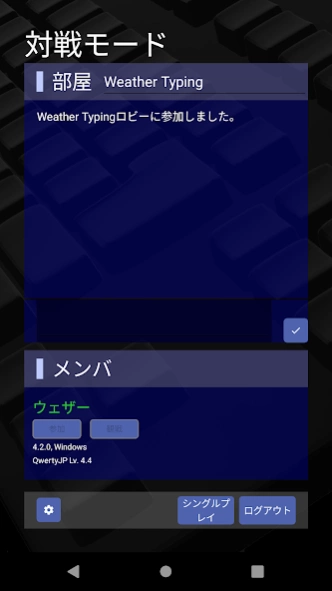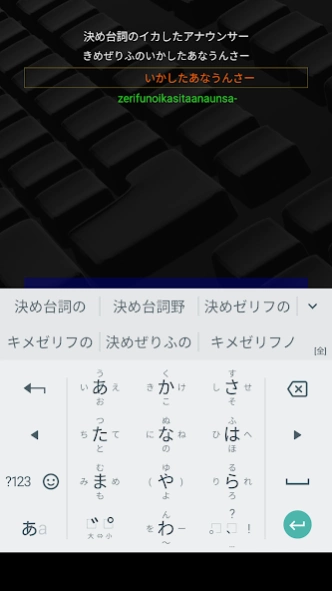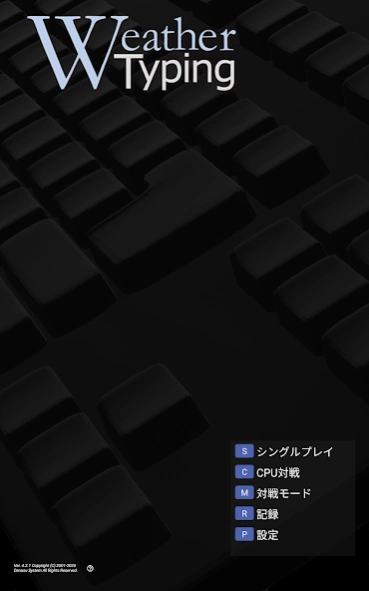Weather Typing 4.3.0.0
Free Version
Publisher Description
Weather Typing - Weather Typing is a keyboard practice software to enjoy typing.
Weather Typing is keyboard practice software to enjoy typing. Of course, beginners can also practice typing normally, but the most fun is to compete with other users. It is designed so that it can be used in a variety of ways, such as network competitions, participation in net rankings, and use in competitions. Please love typing and use it as practice software for the purpose of typing itself.
The Android version supports the following functions. The Denasu System website also publishes a Windows version, but it also supports self-made words and self-made input methods. These functions will be gradually incorporated into the Android version.
・Network battles that can be played with various rules such as PC vs Android
・Automatic word generation that generates question sentences by combining phrases
・Net ranking
・Replay that can save past play research and competition results
・Word server where you can register your own words
・Lobby where you can find or meet your opponent
・Pseudo battle with CPU
About Weather Typing
Weather Typing is a free app for Android published in the Arcade list of apps, part of Games & Entertainment.
The company that develops Weather Typing is Denasu System. The latest version released by its developer is 4.3.0.0.
To install Weather Typing on your Android device, just click the green Continue To App button above to start the installation process. The app is listed on our website since 2022-10-01 and was downloaded 0 times. We have already checked if the download link is safe, however for your own protection we recommend that you scan the downloaded app with your antivirus. Your antivirus may detect the Weather Typing as malware as malware if the download link to com.denasu.WeatherTyping is broken.
How to install Weather Typing on your Android device:
- Click on the Continue To App button on our website. This will redirect you to Google Play.
- Once the Weather Typing is shown in the Google Play listing of your Android device, you can start its download and installation. Tap on the Install button located below the search bar and to the right of the app icon.
- A pop-up window with the permissions required by Weather Typing will be shown. Click on Accept to continue the process.
- Weather Typing will be downloaded onto your device, displaying a progress. Once the download completes, the installation will start and you'll get a notification after the installation is finished.